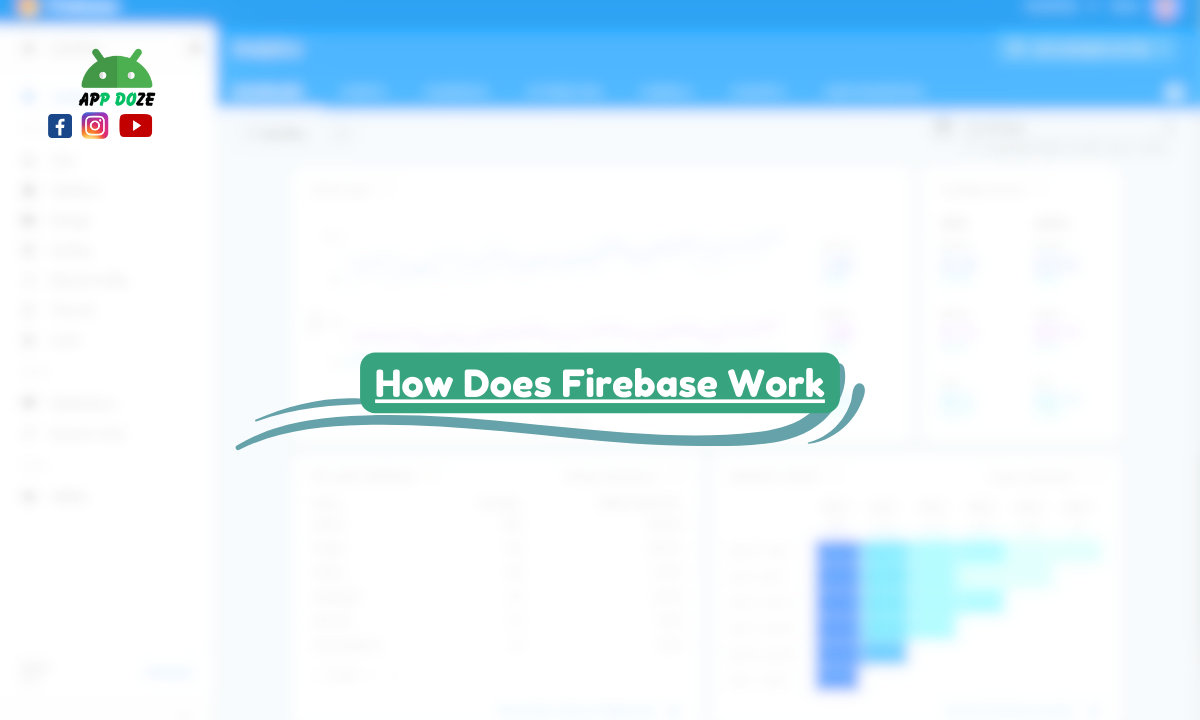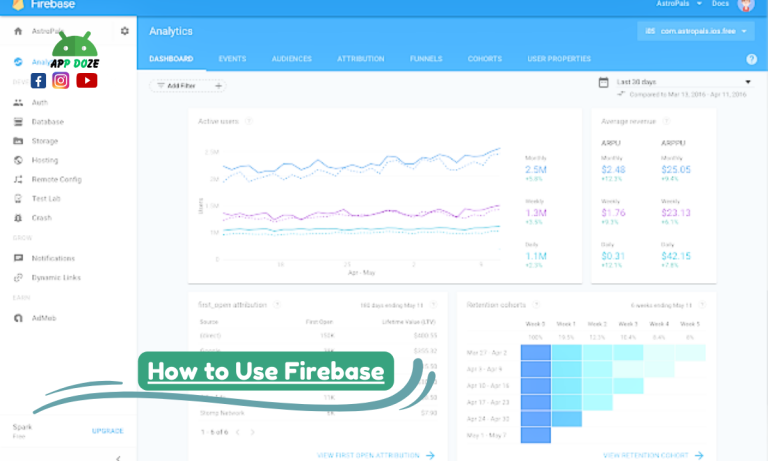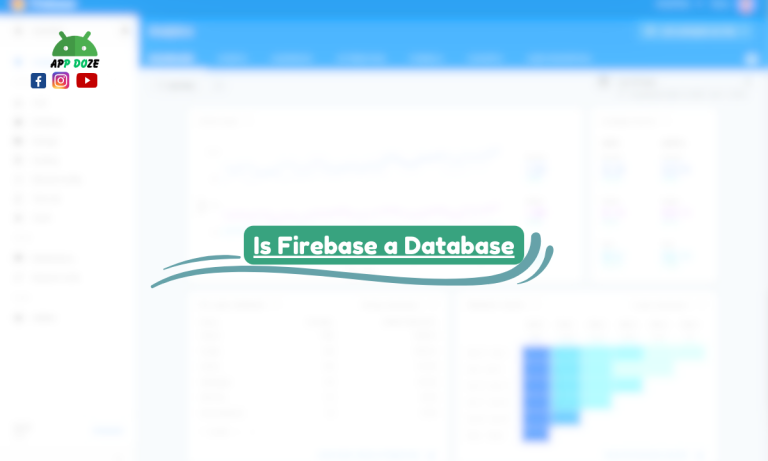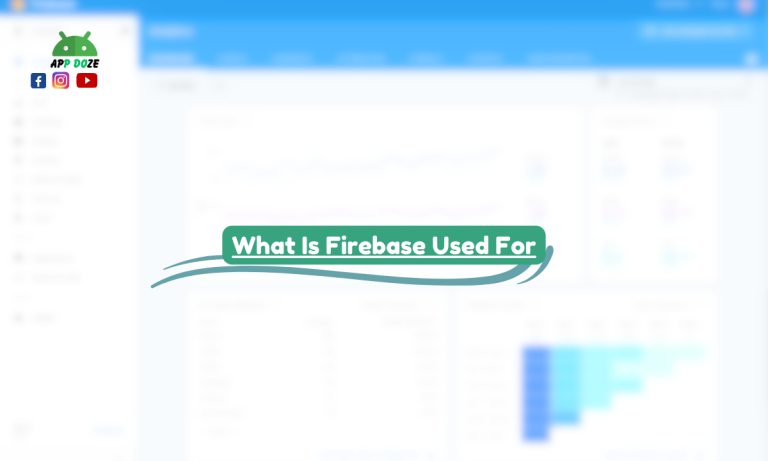Firebase is a backend-as-a-service platform created by Google to help developers build and manage mobile and web applications more efficiently.
It provides a set of tools and services that take care of essential functions like user authentication, database management, crash reporting, and hosting, among others. Firebase allows you to focus more on the front end of your application while it handles much of the back-end work.
This means that you don’t have to worry about setting up servers or managing complex infrastructure. With Firebase, everything you need to build a fully functional app is at your fingertips, and it’s designed to integrate smoothly with other Google services.
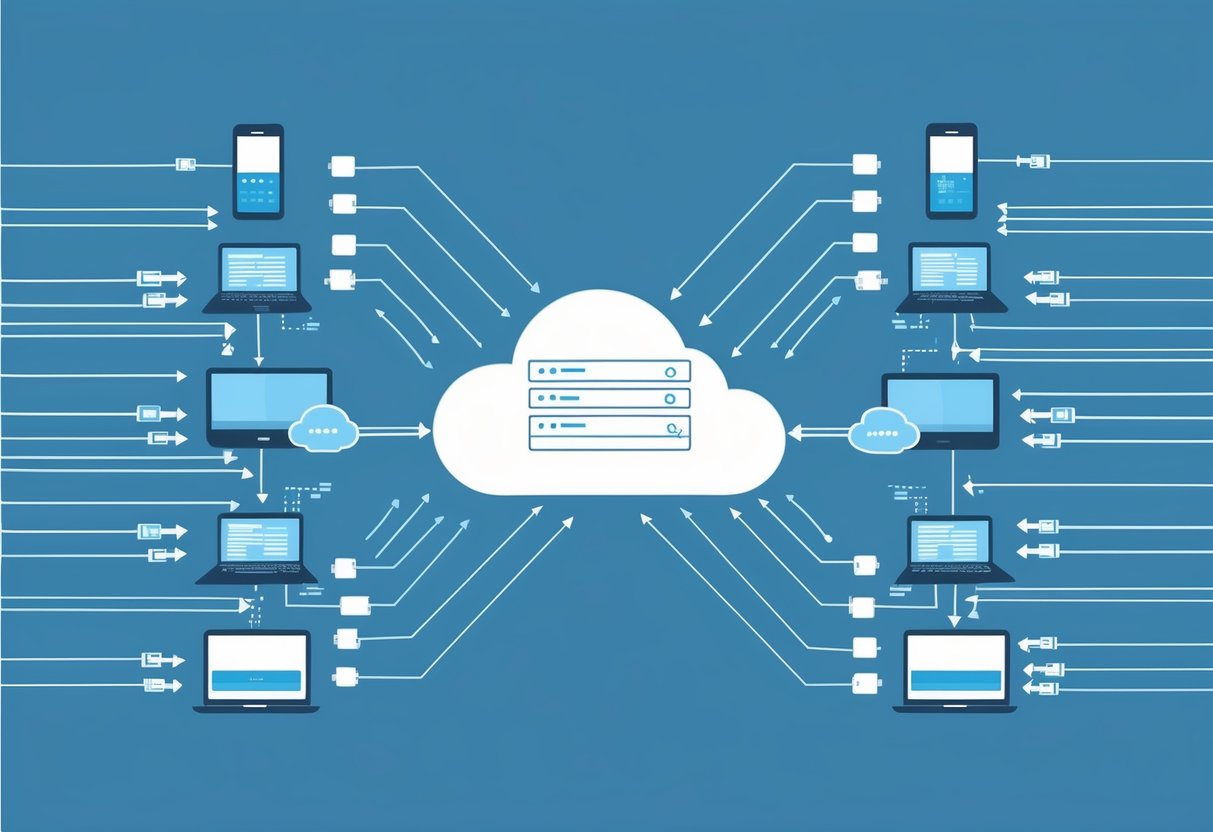
This blog will explore how Firebase works and dive into the operational mechanisms of its key services. You will learn about Firebase Authentication, how it helps manage user sign-ins and identities, and how Firebase Database, Hosting, and other services operate.
We will cover each service in detail, explaining its core functionality and how it supports the development process. Whether you’re looking to improve your app’s user experience or simply want to understand how Firebase can simplify your workflow, this blog will give you a clear picture of how to use these services effectively.
How Does Firebase Authentication Work?
Firebase Authentication is a service designed to simplify the process of managing user sign-ins and identity verification for your app. It handles everything related to user authentication, ensuring that users can securely log in, register, and manage their accounts. Firebase Authentication supports a wide range of sign-in methods, which makes it a flexible solution for different types of apps. Whether you are building a mobile app or a web application, this service allows you to integrate authentication features easily without the need for complex backend management.
One of the standout features of Firebase Authentication is its support for multiple authentication methods. This includes traditional email and password sign-ins, as well as social logins through platforms like Google, Facebook, Twitter, and more. By providing these options, Firebase Authentication allows your users to sign in with the method that is most convenient for them, improving the overall user experience.
Additionally, Firebase provides a customizable authentication UI, so you can integrate a sign-in interface that matches your app’s design and branding. This UI is designed to be simple to set up and use, making it easy to get started without having to build a sign-in flow from scratch.
The way Firebase Authentication works is based on a secure and efficient architecture. When a user signs in, Firebase generates a unique authentication token that is securely stored on the client side. This token is used to verify the user’s identity every time they interact with your app. Firebase uses strong security protocols to ensure that the authentication process is safe, including features like token expiration and refresh mechanisms.
Once the user is authenticated, the token allows them to access various Firebase services and securely interact with your app. This system ensures that you don’t have to worry about handling sensitive data like passwords directly, as Firebase manages all the backend operations related to authentication.
How Does Firebase Database Work?
Firebase Database is a powerful NoSQL database solution that enables real-time data synchronization and storage for your app. Unlike traditional relational databases, which store data in tables and rows, Firebase Database uses a flexible, document-based structure that allows you to store data in a format that’s easy to scale and access. This is especially useful for apps that need to update data in real time across multiple devices, such as chat applications, social media platforms, or collaborative tools.
With Firebase Database, you don’t have to worry about complex server-side database management, as everything is handled automatically, making it a great choice for developers looking for a simple yet effective solution.
Firebase offers two main database options: the Realtime Database and Cloud Firestore. Both of these services are designed to handle different use cases, and understanding the differences between them can help you choose the best option for your app.
The Realtime Database is the original Firebase database solution. It stores data in a JSON-like format and allows for immediate synchronization of data across all connected devices. This means that if a user makes a change to the data, all other users viewing that data will see the update instantly. The Realtime Database is great for simple, low-latency apps that need quick updates in real time, like messaging apps or live scores.
On the other hand, Cloud Firestore is a more flexible, scalable, and feature-rich option. Firestore stores data in documents and collections, allowing for more complex data structures. It provides better querying capabilities, like compound queries and more advanced indexing, making it ideal for apps that need to manage more complex data or require more sophisticated search and filtering. Firestore also offers stronger offline support, allowing apps to keep working even without a network connection.
It is generally considered the more advanced option, suitable for larger apps with more demanding data requirements.
In terms of how Firebase Database works, both the Realtime Database and Firestore rely on a similar concept of data synchronization in real time. When you update the data in one place, Firebase automatically pushes those changes to all other devices connected to the database. This ensures that your app always reflects the most current information, no matter where the user is or which device they are using.
The data structure in Firebase is hierarchical, and you can organize your data in nested objects or documents. Each piece of data is given a unique key, and you can retrieve or update data by referencing these keys.
For querying, Firebase provides simple methods to retrieve data based on certain conditions, like filtering or sorting. With Firestore, you can perform more advanced queries, including ordering data or searching across multiple fields.
How Does Firebase Crashlytics Work?
Firebase Crashlytics is a powerful crash reporting tool that helps you identify, diagnose, and fix issues within your mobile and web applications. It collects data on app crashes, providing detailed reports and insights that allow you to understand what went wrong and how to resolve it.
By integrating Firebase Crashlytics into your app, you can ensure a smoother user experience by addressing crashes and other stability issues quickly and effectively. With its real-time crash reporting and in-depth analysis tools, Firebase Crashlytics helps you stay on top of app performance, making it easier to track issues as they arise and improve your app’s overall stability.
One of the key features of Firebase Crashlytics is its real-time crash reporting. When an app crashes, Crashlytics immediately collects information about the crash and sends it to the Firebase console, where you can view detailed reports. These reports include important data like the device model, operating system version, app version, and more.
This information helps you understand the context of the crash so you can determine the cause and fix it more effectively. By receiving crash data in real time, you can quickly address issues before they affect a larger portion of your user base.
Another key feature is the in-depth analysis and troubleshooting tools that Crashlytics provides. Once a crash report is generated, you can dive deep into the details to analyze what happened. Crashlytics offers a stack trace, which is a breakdown of the code leading to the crash.
It also highlights specific lines of code that were involved in the crash, making it easier for you to pinpoint the exact issue. Additionally, you can group similar crashes to see patterns, helping you prioritize which problems to address first. These tools give you the insights you need to troubleshoot effectively and resolve issues faster, reducing the impact on your users.
So, how does Firebase Crashlytics work? When a crash occurs in your app, Crashlytics automatically captures crash data, such as the error message, the device information, and the actions leading to the crash. This data is then sent to the Firebase console, where you can view a detailed report.
Firebase Crashlytics not only shows you where the crash happened but also provides additional context, such as the app’s state at the time of the crash and any recent updates that may have contributed to the issue.
Once you receive the crash report, you can use the insights to improve your app’s stability. The Firebase console allows you to filter crash reports by app version, device type, and other factors, making it easier to identify trends and prioritize which issues to fix first. With this real-time feedback, you can release fixes faster, reducing the likelihood of future crashes and improving the overall quality of your app.
How Does Firebase Hosting Work?
Firebase Hosting is a service designed to host static web content, making it easy for you to deploy and serve your websites or web applications. Whether you’re building a simple personal site or a more complex application, Firebase Hosting offers a fast, secure, and reliable way to make your content accessible to users all around the world. The service is optimized for serving static content, such as HTML, CSS, JavaScript, images, and other assets, providing a seamless experience for both developers and users.
One of the key features of Firebase Hosting is its fast deployment via the command-line interface (CLI). With just a few simple commands, you can deploy your website directly from your local development environment to the Firebase servers. This eliminates the need for complicated server configurations or additional steps, making the deployment process quick and efficient. Whether you’re deploying a small website or a large-scale web application, Firebase Hosting makes it easy to get your content online without hassle.
Another important feature is the integration with a Content Delivery Network (CDN). A CDN is a network of servers distributed across various locations worldwide. Firebase Hosting uses a CDN to cache your static content, ensuring that it is delivered quickly and efficiently to users, no matter where they are. This means that when a user accesses your website, the content is served from the server that is geographically closest to them, resulting in faster load times and a better overall user experience.
Firebase Hosting also provides SSL certification for secure hosting. SSL (Secure Sockets Layer) is a protocol that encrypts the communication between a user’s browser and the web server, ensuring that all data transmitted is safe and secure. With Firebase Hosting, your site is automatically served over HTTPS, so you don’t need to worry about manually setting up an SSL certificate. This not only enhances the security of your site but also boosts your site’s trustworthiness and search engine ranking, as Google gives preference to secure websites.
So, how does Firebase Hosting work? The process begins by setting up your project with Firebase. Once your project is ready, you can use the Firebase CLI to deploy your website. When you run the deployment command, Firebase uploads your static content to its global network of servers.
From there, your content is distributed to Firebase’s CDN, ensuring it is cached and available for fast delivery across various regions.
Whenever a user visits your site, Firebase Hosting automatically serves the appropriate content from the nearest server in the network, significantly reducing the time it takes to load your site. The CDN handles the heavy lifting, ensuring fast delivery even if your site experiences a large volume of traffic.
Firebase also handles any updates to your site, so when you push changes or deploy new versions, your content is automatically updated across all servers, ensuring consistency and reliability.
How Does Firebase Analytics Work?
Firebase Analytics is a powerful tool that helps you gather valuable insights into how users interact with your mobile and web applications. Whether you’re looking to understand how people use your app, track specific events, or measure the effectiveness of your marketing campaigns, Firebase Analytics provides you with the data you need to make informed decisions and improve your app’s performance. It’s an essential tool for any developer or business owner looking to optimize their app’s user experience and drive better results.
One of the key features of Firebase Analytics is the real-time tracking of user events. This means that you can track how users are interacting with your app in real time, such as button clicks, page views, purchases, or any other actions that are important for your business.
By having access to this data in real time, you can quickly identify trends, monitor how changes in your app impact user behavior, and make adjustments on the fly. This helps you stay on top of your app’s performance and make improvements based on actual user data.
Another important feature of Firebase Analytics is its customizable reports and dashboards. Firebase allows you to create personalized reports that highlight the metrics most important to you. Whether it’s tracking user retention, measuring app engagement, or monitoring the success of marketing campaigns, you can customize your analytics reports to fit your specific needs. Additionally, Firebase Analytics provides you with dashboards that display key metrics in an easy-to-read format so you can quickly analyze the data and make data-driven decisions.
So, how does Firebase Analytics work? Firebase Analytics tracks user interactions through events. An event is any action that a user takes within your app, such as clicking a button, viewing a screen, or completing a purchase.
You can define these events yourself, or Firebase will automatically track certain events like app opens, screen views, and app crashes. Once an event is triggered, Firebase Analytics processes the data and sends it to the Firebase console, where you can view and analyze the results.
Firebase Analytics also processes data based on user properties, which are attributes that describe your users, such as age, location, or device type. By associating events with user properties, you can gain deeper insights into how different segments of your audience behave. For example, you might discover that users from a certain region are more likely to make in-app purchases or that younger users engage more with specific features of your app.
The data collected by Firebase Analytics is then used to generate actionable insights. These insights can be used to optimize your app, improve user engagement, and boost retention.
For example, if you notice a high drop-off rate at a particular point in your app, you can use Firebase Analytics to understand why that’s happening and make improvements to that section of your app. Additionally, Firebase integrates with other Firebase services, such as Firebase A/B Testing, to help you test different versions of your app and measure how changes impact user behavior.
How Does Firebase Notification Work?
Firebase Cloud Messaging (FCM) is a service provided by Firebase that allows you to send push notifications to users on mobile and web applications. Push notifications are messages that pop up on a user’s device, even if they are not actively using your app. These notifications can be used to alert users about new content, updates, promotions, or other important information. FCM simplifies the process of sending these notifications and ensures that they reach users promptly.
One of the key features of Firebase Cloud Messaging is the ability to send notifications to specific users or groups. Whether you want to send a message to all your app users or target a smaller group based on certain criteria, FCM gives you the flexibility to reach the right audience.
You can send notifications to users based on factors such as location, preferences, or specific actions they’ve taken within your app. This level of customization ensures that your notifications are relevant and valuable to each recipient, helping to increase engagement.
Another important feature of FCM is its seamless integration with both mobile and web apps. Whether you’re working with Android, iOS, or web applications, Firebase Cloud Messaging supports them all. This means you can send notifications to users across different platforms without having to worry about the specific requirements for each one. Firebase handles the heavy lifting, allowing you to send notifications from a central location, making the process simpler and more efficient.
So, how does Firebase Cloud Messaging work? When you send a push notification, the process begins with you composing the message. This message can include text, images, or other media, depending on your goals. Once your message is ready, it is sent through Firebase’s servers, which handle the delivery to the appropriate devices. Firebase ensures that the notification is routed correctly and reaches the user’s device promptly.
FCM uses a system of tokens to identify devices. Each device that installs your app receives a unique registration token. This token is used to target notifications to specific devices. When you send a notification, FCM uses this token to route the message to the correct device. If you are sending a notification to a group of users, FCM uses topics or user segmentation to ensure that the right individuals receive the message.
The delivery mechanism works through Firebase’s push notification infrastructure, which ensures that notifications are sent even if the app is not running or the device is in sleep mode. Firebase Cloud Messaging guarantees high delivery rates and timely notifications, making sure that users stay informed about important events in real time.
Additionally, Firebase supports both foreground and background notifications, meaning your users will receive messages whether they are actively using your app or not.
How Does Firebase Firestore Work?
Firebase Firestore is a flexible and scalable NoSQL document database provided by Firebase. It is designed to store, sync, and query data for mobile and web applications. Firestore allows you to build applications that need real-time synchronization and offline capabilities. It’s especially useful for apps that involve a lot of user interaction and require fast data retrieval, as it can handle large volumes of data without sacrificing performance.
One of the key features of Firestore is its structured data storage. Instead of storing data in a traditional table format, Firestore organizes data into collections and documents. A collection is a group of documents, and a document contains fields that store values. This structure allows for flexibility in how data is stored, as each document can have different fields and data types. You can also add nested collections inside documents, which allows for hierarchical data organization. This makes it easier to represent complex data models and scale your app as it grows.
Another important feature is Firestore’s offline data synchronization. Firestore allows your app to keep working even when there is no internet connection. It automatically synchronizes any changes made while the device is offline as soon as the connection is restored. This ensures that your users have a seamless experience, no matter where they are or whether they are connected to the internet. This offline support is particularly valuable for mobile applications, where users may frequently experience network interruptions or poor connectivity.
So, how does Firestore work behind the scenes? Firestore’s architecture is designed to handle real-time synchronization. When you save data to Firestore, it is instantly available to all devices connected to the database. This is made possible through Firestore’s real-time data syncing feature, which allows updates to be pushed to all connected clients without requiring them to refresh or poll the server. As a result, users can see updates to their data in real time, which is crucial for collaborative apps or apps with constantly changing content.
Data in Firestore is stored as documents within collections. Each document is identified by a unique ID and can contain various data types, such as strings, numbers, booleans, arrays, or even other documents. You can query Firestore to retrieve documents based on specific criteria, such as matching a field’s value or sorting data by a particular attribute. Firestore supports powerful querying capabilities, allowing you to perform complex searches, filter results, and paginate through large datasets efficiently.
Firestore also automatically handles data consistency. When changes are made to the database, Firestore ensures that the data remains consistent across all clients, even in cases of network issues or offline usage. If a device is offline, it stores changes locally, and once the device reconnects to the internet, Firestore syncs those changes with the cloud. This ensures that no data is lost and that all users see the most up-to-date version of the information.
How Does Firebase Storage Work?
Firebase Storage is a service designed to help you store and manage user-generated content, such as images, videos, audio files, and other media. It provides a secure and scalable solution for handling large amounts of data in the cloud. Whether you’re building an app that allows users to upload photos or share videos, Firebase Storage makes it easy to store these files safely and retrieve them quickly whenever needed.
It’s especially useful for applications that need to manage multimedia content at scale, as it integrates seamlessly with other Firebase services and offers secure data handling.
One of the key features of Firebase Storage is its integration with Firebase Authentication. This allows you to control access to stored files based on the user’s authentication status. For example, you can set up rules that allow only authenticated users to upload or access certain files.
This ensures that sensitive user data is protected and that only authorized users can interact with specific content. The integration with Firebase Authentication also simplifies the process of managing user accounts and permissions within your app.
Another important feature of Firebase Storage is its cloud storage, which offers secure access control. Firebase uses Google Cloud Storage to store your data, benefiting from Google’s robust infrastructure and security protocols. This means your files are stored in a highly available, redundant environment, ensuring that they are safe and accessible at all times.
Firebase Storage also provides built-in security features, such as Firebase Security Rules, which allow you to define who can upload, view, and delete files based on user roles, file types, or even custom conditions. This gives you full control over how data is managed and accessed.
So, how does Firebase Storage work behind the scenes? When a user uploads content, the file is sent to Firebase Storage and stored in the cloud. You can use Firebase SDKs for both mobile and web applications to handle the file upload process, making it simple to integrate into your app. The SDK automatically handles uploading large files in small chunks, which ensures the process is fast and reliable, even for large images or videos.
Once the file is uploaded, Firebase Storage generates a URL or secure link that can be shared with users. This link allows users to access the file directly without needing to worry about managing URLs or servers on their own. You can also apply rules to control who can view or download the files.
For example, you can restrict access to only specific users or make the files public for everyone. These rules are enforced by Firebase’s security protocols, ensuring that the right people have the right access.
Additionally, Firebase Storage supports advanced features like resumable uploads. If a file upload is interrupted (due to network issues or app crashes), Firebase automatically resumes the upload where it left off, saving time and reducing the risk of data loss. This is particularly useful for apps that require reliable uploads, such as those that allow users to share large files like videos.
How Does Firebase Functions Work?
Firebase Functions is a serverless computing service offered by Firebase, which allows you to run backend code in response to various events or HTTP requests without the need to manage any servers.
This service is ideal if you want to execute specific tasks like sending notifications, updating your database, or integrating with third-party APIs but don’t want to worry about setting up and maintaining a backend server. Firebase Functions helps you focus on writing the logic and automating processes while Firebase takes care of scaling and managing the infrastructure for you.
One of the key features of Firebase Functions is its event-driven execution. This means that Firebase Functions are triggered by events that happen within your app or system. For example, a function can be set to run whenever there is a new user registration, a document is added to your Firestore database, or a user uploads a file to Firebase Storage.
This approach allows you to automate various actions within your app based on the behavior of your users, which can save you time and effort in managing these processes manually.
Firebase Functions can also be triggered by HTTP requests. This means you can write functions that respond to requests from your mobile or web app, enabling you to build APIs and webhooks that interact with your app’s front end.
You can use Firebase Functions to handle user authentication, send data to other services, or even interact with external APIs. This makes Firebase Functions a powerful tool for building dynamic and interactive applications where backend logic is needed without the complexity of maintaining a separate server infrastructure.
So, how does Firebase Functions work? When an event occurs—such as a change in your database, a new file upload, or a specific HTTP request—Firebase automatically triggers the corresponding function to run the backend logic you’ve defined. You don’t need to worry about provisioning servers or managing resources.
Firebase Functions takes care of scaling the service up or down based on demand, ensuring that your app runs efficiently regardless of how many users or events you’re handling. For example, if a large number of users upload files at once, Firebase Functions will scale automatically to handle the increased load.
When you write a Firebase Function, you define the logic that should be executed when a specific event occurs. For instance, if a new user signs up, you could set up a function that sends a welcome email or logs the user’s details in another database.
Once the event is triggered, Firebase invokes your function, executes the backend code, and sends the result back to your app or service. You don’t have to manage any server infrastructure or worry about scaling up to handle more users; Firebase does all of this for you.
In addition to event-based triggers, Firebase Functions also support background functions, where tasks can be processed asynchronously. For example, you might want to process uploaded images by resizing them or analyzing their content.
You can use Firebase Functions to handle these background tasks, allowing your app to run more smoothly without being bogged down by lengthy processing tasks on the user’s device.
Firebase Functions are also tightly integrated with other Firebase services, making it easier to build complex workflows. For example, you can combine Firebase Functions with Firebase Authentication to trigger an action when a user logs in or Firebase Firestore to automatically update data when a new document is added. This integration enables you to create sophisticated backend workflows that respond automatically to changes in your app’s state.

Charles Mata is an experienced app developer and educator, passionate about helping others build powerful mobile applications. He publishes in-depth guides on app development, covering Android Studio, Firebase, Google Play Console, and more. With a practical approach, he simplifies complex coding concepts, making them easy for beginners and advanced developers alike.
Charles also offers a premium website development course, where he teaches step-by-step strategies to build, optimize, and scale websites for success. Whether you’re a beginner looking to learn app development or an entrepreneur wanting to create a website, his expert insights will guide you every step of the way.