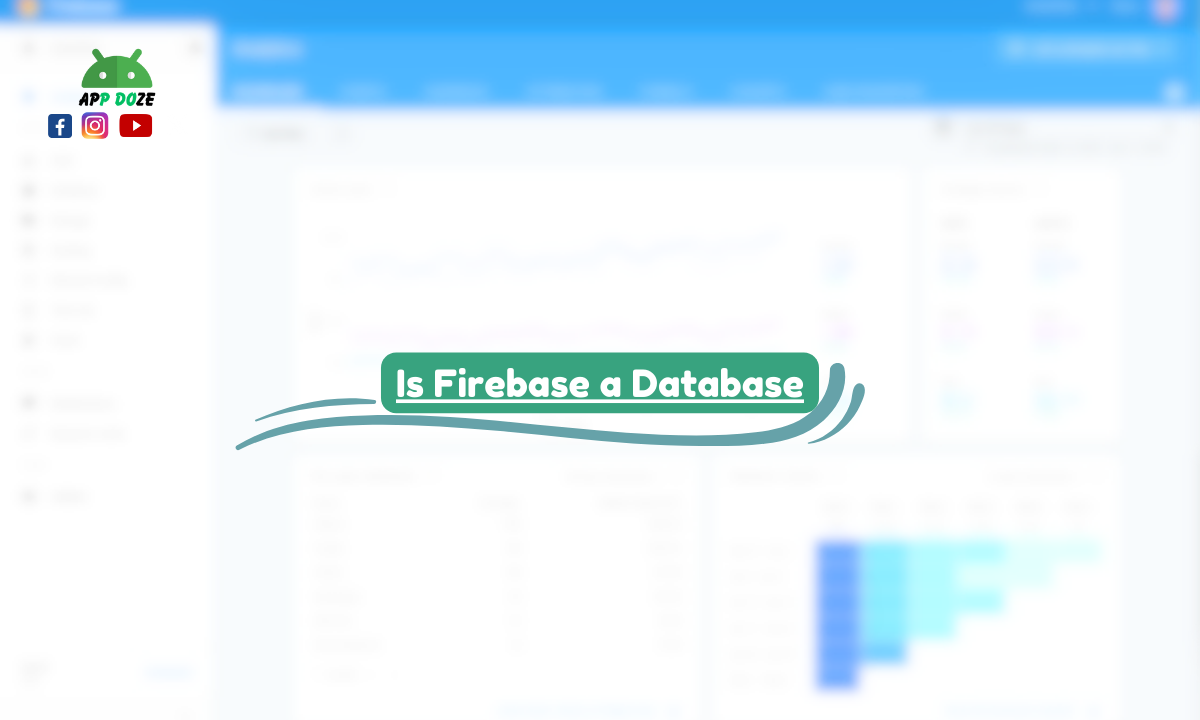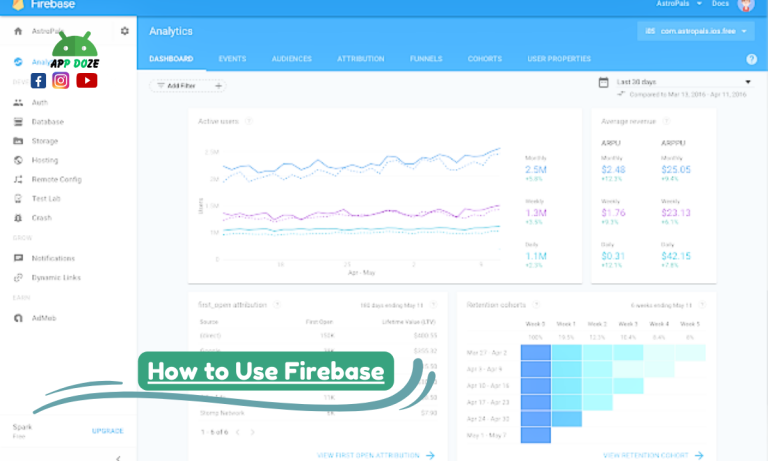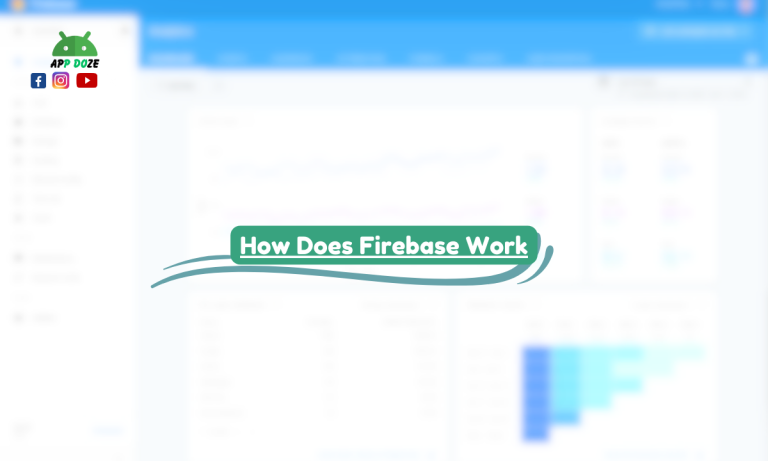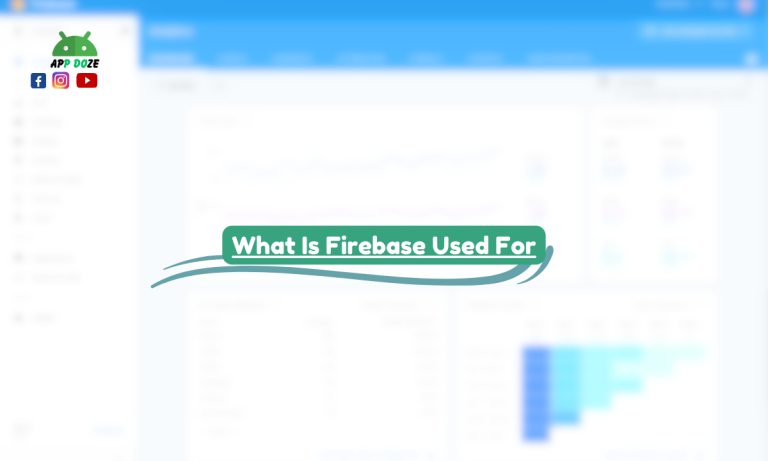If you’re into app development or just exploring how apps work behind the scenes, you’ve probably come across the name Firebase. It’s a platform by Google, like Android studio, that many developers use to build and manage apps. But there’s often confusion around it. Some people ask, “Is Firebase a database?” Others want to know if it’s free, what kind of database it offers, or whether it works like SQL or something else.

This blog will help you clear all those doubts. You’ll understand what Firebase is, whether it acts as a database, and if it fits your needs. We’ll also look at the type of database it offers, if it’s free to use, and whether it’s good enough for your next app idea.
What is Firebase?
Firebase is a platform owned by Google. It was created to make app development easier and faster. If you want to build an app without managing your servers or writing complex backend code, Firebase is a great choice. You don’t need to worry about infrastructure, hosting, or setting up databases from scratch.
But Firebase is not just about databases. It gives you a lot more. You get features like user authentication, cloud storage, push notifications, real-time analytics, crash reporting, and even hosting for your web apps. It handles the backend part of your app so you can focus more on the frontend and user experience.
Is Firebase a Database?
Let’s answer the main question right away — yes, Firebase is a database, but it’s not only a database. When you use Firebase, you’re using a full backend system that includes database services as part of the package.
Firebase gives you two main database options: Realtime Database and Cloud Firestore. These are cloud-based NoSQL databases, which means they don’t use the traditional table format like SQL databases. Instead, they store data in a more flexible way, especially for mobile and web apps.
The real-time database is the older one. It stores your data in a big JSON tree and updates data instantly across all connected devices. So, if one user updates something, others will see the change in real time without needing to refresh. That’s great if you’re building a chat app, a live dashboard, or anything that needs quick updates.
Cloud Firestore is the newer and more advanced database from Firebase. It organizes your data into collections and documents, making it easier to manage and scale. It also offers better performance, stronger security rules, and works well even when your app is offline.
Is Firebase a Database Management System (DBMS)?
To answer this, first, you need to understand what a Database Management System (DBMS) is. A DBMS is software that lets you create, manage, and interact with databases. It gives you tools to organize your data, run queries, set access permissions, back up your information, and more. Common examples are MySQL, Oracle, and Microsoft SQL Server. These systems often require you to handle a lot of setup and maintenance yourself.
Now, let’s look at Firebase. Firebase does offer you tools to store and manage your data. But it works in a very different way compared to a traditional DBMS. You don’t install anything. You don’t need to maintain servers or write complex queries. You just connect Firebase to your app, and it starts working.
So, is Firebase a traditional DBMS? No, not really. It’s more of a managed database service. That means Google takes care of everything behind the scenes. You don’t manage the database system yourself. You just use the features through simple APIs.
This makes Firebase much easier to use compared to classic DBMS tools. You don’t need deep database knowledge to get started. You won’t spend time setting up servers or writing long SQL queries. Instead, you use Firebase’s simple structure — especially in Cloud Firestore — where you organize your data using collections and documents.
If you’re building a mobile app or a small web project and want to focus more on features rather than backend complexity, Firebase is a better choice than most traditional DBMS platforms. However, if your project needs deep control over database performance, query optimization, or advanced data relationships, then a traditional DBMS might still be more suitable.
Does Firebase Offer a Free Database?
Yes, Firebase does offer a free database. It gives you a free tier that lets you start building your app without spending any money. This is perfect if you’re just testing your idea or working on a small project.
Firebase provides free access to both of its main databases — Realtime Database and Cloud Firestore. You don’t need to add your credit card to get started. Just create a Firebase project, and you can begin using the database services right away.
For the Realtime Database, the free tier is part of what Firebase calls the “Spark Plan.” With this plan, you get a limited amount of storage and downloads per day. You can still store a good amount of data, but once your app gets bigger or more users start using it, you may hit the limit.
Cloud Firestore also has a free tier. It gives you a fixed number of reads, writes, and deletes every day. This is more than enough if you’re learning how to use Firebase or testing a basic app. But again, if your app grows, you will need to upgrade to a paid plan to handle more traffic and storage.
While the free tier is very helpful, it does come with limitations. You can’t host a large app or serve millions of users without paying. There are usage caps, and if you cross those, Firebase may stop working until the next day or ask you to move to the “Blaze Plan,” which is pay-as-you-go.
So yes, Firebase is free to start, and its free database offering is a great way to begin. But as your app grows, you’ll need to keep an eye on the limits and be ready to upgrade when needed.
Is Firebase a Relational Database?
To understand if Firebase is a relational database, first, you need to know what a relational database is. A relational database is a type of database that stores data in tables. Each table has rows and columns, just like a spreadsheet. These tables are connected through relationships, using keys. This structure is very organized and uses SQL (Structured Query Language) to manage the data. Examples include MySQL, PostgreSQL, and Oracle.
Now, let’s look at Firebase.
Firebase is not a relational database. Both of its main databases — Realtime Database and Cloud Firestore — are NoSQL databases. That means they don’t use tables or relationships the way traditional SQL databases do.
In Firebase, data is stored in a document-based format. You use collections and documents, similar to how folders and files work. Each document can store structured data like text, numbers, lists, and even other small sets of data. This format is flexible and easy to use, especially for apps that need to change or grow quickly.
For example, in a relational database, you might have a “Users” table and a separate “Orders” table and then link them using user IDs. But in Firebase, you can simply store user data and their orders inside one document or collection, depending on how you want to organize it.
Because of this structure, Firebase works great for apps that don’t need strict rules between data. It lets you build faster and handle data more flexibly. But if your project depends on complex relationships and joins between many tables, then a relational database might be better.
Is Firebase a Cloud Database?
A cloud database is a database that runs on cloud computing platforms instead of on your server or local machine. This means you don’t need to install, manage, or update anything yourself. Everything happens over the internet. You just connect your app or website to the cloud and store or retrieve data as needed.
Now, yes — Firebase is a cloud database. It works fully online and is part of Google’s cloud services. You don’t need to set up any servers or worry about maintenance. Google handles all the backend systems for you.
When you use Firebase’s Realtime Database or Cloud Firestore, your data is stored securely on Google’s servers. These databases are designed to scale as your app grows. Whether you have ten users or a million, Firebase can handle the load without needing big changes from your side.
Another strong point is high availability. Since Firebase is hosted on Google Cloud, it makes sure your data is available to users anytime, from anywhere in the world. Google’s infrastructure keeps your data backed up and running smoothly, even if there’s a spike in traffic or an issue in one location.
Is Firebase a Document Database?
Yes, Firebase’s Cloud Firestore is a document database. But before going deeper, let’s look at what a document database means.
A document database stores data in documents, not in tables like traditional databases. These documents are usually in a format similar to JSON. You can think of a document as a digital folder that holds key-value pairs. It’s flexible, easy to read, and doesn’t need a fixed structure. This makes it very different from the strict, table-based style of relational databases.
In Cloud Firestore, you store your data in collections and documents. Each collection contains multiple documents, and each document can have different fields or even subcollections. You don’t need to define a schema first. You can just add new data with new fields whenever you need.
This structure gives you freedom. If you are building an app where different users or items have different kinds of data, this works well. You don’t need to adjust the whole database each time something changes.
For example, if you are creating a chat app, each chat message can be stored as a document. Each message can have fields like text, timestamp, user ID, or even media links. If you later decide to add something like “message status” or “reply to,” you can add it only to some documents without affecting the rest.
This flexibility makes document databases great for modern applications, especially mobile and web apps. You can build fast, scale easily, and update data structures on the go.
So yes, Firebase Cloud Firestore is a document database. It is made for fast development, real-time updates, and flexible data structures. If your project needs these features, Firestore might be a good fit for you.

Is Firebase a Good Database?
If you are wondering whether Firebase is a good database, the answer depends on what you need. For many apps, especially mobile and web apps, Firebase can be a great choice. It offers many benefits that make development faster and smoother.
One of the biggest strengths of Firebase is real-time data synchronization. When someone changes data, the update shows up instantly across all connected devices. You don’t have to write complex code to make this happen. This is perfect for apps like chat, live updates, notifications, or anything that needs instant changes.
Firebase is also very scalable. You can start small with a simple app, and as more users join, your database can grow with you. It runs on Google’s cloud, so you don’t need to worry about setting up your servers. Whether you are building a small school project or a large-scale business app, Firebase can handle both.
Another reason people choose Firebase is its ease of use. The setup is simple, even for beginners. It also comes with built-in tools for authentication, file storage, analytics, and security rules. All of these tools work well together, so you save time connecting everything.
But like any tool, Firebase has some limitations. If your project involves complex relationships between data like many-to-many joins or deep nested queries, Firebase might not be the best fit. It’s not a relational database, so it works differently than SQL systems.
Also, if your app deals with very large datasets and heavy queries, you may face some scalability concerns. Although Firebase can scale, you have to manage your data structure carefully to avoid performance issues. If your data is not organized well, costs can go up, and response times can slow down.
Is Firebase an SQL Database?
You might be wondering if Firebase is an SQL database. The short answer is no, it’s not.
To understand this better, let’s look at what SQL databases are. SQL stands for Structured Query Language. These databases store data in rows and columns, usually in tables. Each table is connected to others through relationships, and you use SQL commands like SELECT, INSERT, UPDATE, and DELETE to work with the data. Examples of SQL databases include MySQL, PostgreSQL, and Microsoft SQL Server.
Firebase, on the other hand, is a NoSQL database. This means it doesn’t use tables or SQL commands. Instead, it uses a different model. Firebase gives you two main database options: Realtime Database and Cloud Firestore. Both of these use NoSQL formats like JSON and documents.
In Firebase, your data is stored as documents or key-value pairs. You don’t need to define a fixed schema before you add data. This makes Firebase more flexible than SQL databases. You can easily add, remove, or change fields in a document without affecting other parts of the database.
This flexibility makes Firebase great for apps that change quickly, need fast development, or handle unstructured data. It works well for mobile and real-time apps like messaging, live score updates, and to-do lists.
But this also means Firebase might not be the right choice if your project needs complex queries or a strict data structure. SQL databases are better when your data is highly structured and you need to join multiple tables or run heavy reporting queries.
Last Words
To sum up, Firebase is a powerful cloud-based platform that gives you two main database options—Realtime Database and Cloud Firestore. Both follow the NoSQL model and let you store data in a flexible, document-style format.
Firebase is not a relational database, and it doesn’t use SQL. So, if you’re looking for table-based data with joins and strict rules, this may not be the right fit. But if your app needs fast updates, real-time sync, and an easy setup, Firebase works great.
You can also start for free. Firebase offers a free tier, though it comes with some limits on storage and traffic. For small apps or testing, it’s more than enough. As your app grows, you can move to paid plans.
In short, Firebase is more than just a database. It’s a full backend service that helps you build, host, and scale your apps with ease.
If you need speed, simplicity, and real-time data, Firebase is a smart choice.

Charles Mata is an experienced app developer and educator, passionate about helping others build powerful mobile applications. He publishes in-depth guides on app development, covering Android Studio, Firebase, Google Play Console, and more. With a practical approach, he simplifies complex coding concepts, making them easy for beginners and advanced developers alike.
Charles also offers a premium website development course, where he teaches step-by-step strategies to build, optimize, and scale websites for success. Whether you’re a beginner looking to learn app development or an entrepreneur wanting to create a website, his expert insights will guide you every step of the way.